Purchase Google Sites Google Apps Script File Sharing Mini Web App at BoxSkill, You can get access to all files. Direct Download Link and No costs are incurred (No Ads, No Waiting Time, No Capcha).
Not to interrupt your learning, you should download the course after getting the link.
What you'll learn
- How to apply Google Apps Script
- Creating a web app with Google Apps Script
- Connecting GSuite Products together to make amazing applications and save time
Course content
Introduction to Setting up a WebApp using Google Script to Upload
- Introduction Google Apps Script WebApp Upload Introduction
- Google Apps Script Editor.
- Links and Resources
- Google Apps Bound Script Setup.
- Create Web App With Google Script.
- Source Code
- App Script in Google Site.
- Frontend Client Side Application.
- Source Code google script run class
- Source Code
- Google Script File Save to Drive
- Source CODE
- Utilities Apps Script
- Source Code
- Spreadsheet Data From Script.
- Source Code
- List folder files Script
- Source Code
- Output File URLs into WebApp.
- Source Code
- WebApp Upload Code Review.
Get Google Sites Google Apps Script File Sharing Mini Web App – Laurence Svekis, Only Price $47
Requirements
- JavaScript Experience
- Coding experience
Description
Explore how you can connect GSuite together to create a webapp that can upload files to your Gdrive folder, and track uploads into a spreadsheet while notify via email.
Step by step of building web applications that make use of GSuite connecting varies Classes together to rapidly build powerful applications.
JavaScript is a prerequisite to this course – Prior coding experience is required!!!!
Source code is included so that you can build your own version of the application.
Course covers applying Google Script Code – JavaScript and HTML to build a web application that can upload files into Google Drive. Also track uploaded file details within a Spreadsheet while sending notification emails as new content is uploaded.
Course cover coding relevant to the project – SCOPE OF THIS COURSE IS BUILDING THE WEB APP – and will not cover basics of coding using JavaScript.
Lessons and Learning Objective for this course
- Google Script editor and how to setup a Web App
- Getting a web app and how to develop and update code
- Setting up Google Sites page to host your Google Scripts Web App
- Frontend client side code to upload file and send data to Google Scripts Server Side
- Handling of data with Google Scripts – use of Utilities Class to manage file data
- Creating Blob and copying file blob to Google Drive
- Selecting specific Drive using ID value
- Getting File Object details and saving to Spreadsheet
- Selecting of files on the drive getting file object details from Google Script
- Sending Email on File Upload
Taught by an instructor with many years of web development experience ready to help you learn about Google Apps Script and how you can write code to create custom applications.
You have nothing to lose, start building your application today.
Who this course is for:
- Web developers
- GSuite Users and developers
- JavaScript application developers
- Application developers and web coders
- Google Apps Script Developers
Get Google Sites Google Apps Script File Sharing Mini Web App – Laurence Svekis, Only Price $47
Tag: Google Sites Google Apps Script File Sharing Mini Web App Review. Google Sites Google Apps Script File Sharing Mini Web App download. Google Sites Google Apps Script File Sharing Mini Web App discount. add google sites to google apps. google sites/google apps microsoft sharepoint and ibm notes are all examples of. google sites app for ipad. google sites app for android. google apps for google sites. google sites app script tutorial
Buy the Google Sites Google Apps Script File Sharing Mini Web App course at the best price at Boxkill. After your purchase, you will get access to the downloads page. You can download all the files associated in your order at here and we will also send a download notification email via your mail.
Unlock your full potential with Google Sites Google Apps Script File Sharing Mini Web App courses. our courses are designed to help you excel.
Why wait? Take the first step towards greatness by purchasing Google Sites Google Apps Script File Sharing Mini Web App courses today. We offer a seamless and secure purchasing experience, ensuring your peace of mind. With our trusted payment gateways, Stripe and PayPal, you can confidently complete your transaction knowing that your financial information is protected.
Stripe, known for its robust security measures, provides a safe and reliable payment process. With its encrypted technology, your sensitive data remains confidential throughout the transaction. Rest assured that your purchase is protected.
PayPal, a globally recognized payment platform, offers an additional layer of security. With its buyer protection program, you can feel confident in your purchase. PayPal ensures that your financial details are safeguarded, allowing you to focus on your learning journey.
Is it secure? to Use of?
- Your identity is completely confidential. We do not share your information with anyone. So it is absolutely safe to buy the Google Sites Google Apps Script File Sharing Mini Web App course.
- 100% Safe Checkout Privateness coverage
- Communication and encryption of sensitive knowledge
- All card numbers are encrypted using AES at relaxation-256 and transmitting card numbers runs in a separate internet hosting atmosphere, and doesn’t share or save any data.
How can this course be delivered?
- After your successful payment this “Google Sites Google Apps Script File Sharing Mini Web App course”, Most of the products will come to you immediately. But for some products were posted for offer. Please wait for our response, it might take a few hours due to the time zone difference.
- If this happens, please wait. The technical department will process the link shortly after. You will receive notifications directly by e-mail. We appreciate your wait.
What Shipping Methods Are Available?
- You will receive a download link in the invoice or YOUR ACCOUNT.
- The course link always exists. use your account to login and download the Google Sites Google Apps Script File Sharing Mini Web App course whenever you need.
- You only need to visit a single link, and you can get all the Google Sites Google Apps Script File Sharing Mini Web App course content at once.
- You can do your learning online. You can be downloaded for better results and can study anywhere on any device. Make sure your system does not sleep during the download.
How Do I Track Order?
- We always notice the status of your order immediately after your payment. After 7 days if there is no download link, the system will automatically complete your money.
- We love to hear from you. Please don’t hesitate to email us with any comments, questions and suggestions.
You must be logged in to post a review.


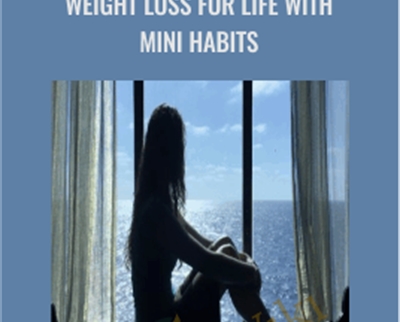

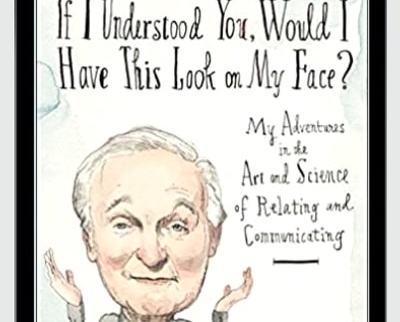

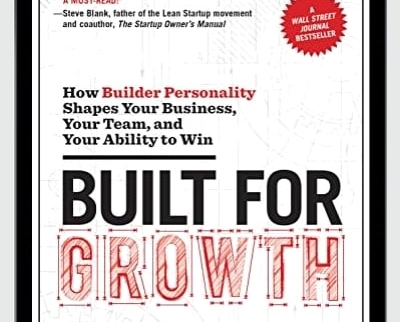

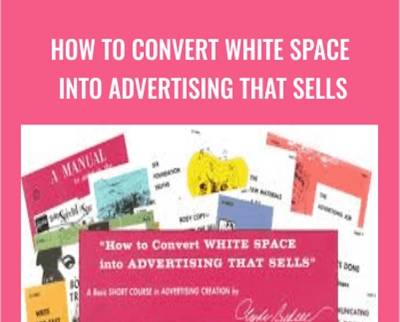


Reviews
There are no reviews yet.