Purchase Advanced Texture Cleanup – Earth Oliver at BoxSkill, You can get access to all files. Direct Download Link and No costs are incurred (No Ads, No Waiting Time, No Capcha).
Not to interrupt your learning, you should download the course after getting the link.
YOU HAVE BEEN RETOUCHING THE WRONG WAY THIS WHOLE TIME.
While this is a bold statement, Earth Oliver backs it up by showing you a revolutionary process to retouch any surface.
Earth is a cutting edge retoucher who has spent his career fixing every type of image imaginable. In developing Frequency Separation 2.0, Earth has expanded the workflow by incorporating other tools, layers, and ideas that can be added to the frequency stack.
In the old method of using frequency separation, we were limited to only the areas that were inside any hard edge. This retouching was pretty much unuseable in product photography and only useable to retouch skin.
WITH THE ADVANCED METHOD OF FREQUENCY SEPARATION 2.0, YOU WILL LEARN NEW RETOUCHING WORKLOW PROCESSES FOR:
- Skin Retouching
- Fabric Retouching
- Product Retouching
- Car Retouching
- Architectural Retouching
Earth has found an unbreakable method to fix every pixel-based problem while saving time and increasing profitability. This will forever change the way you work
18 Videos 4 hours Retouching Included Raw Files Included Actions Included English Subtitles HD Quality
LESSON OVERVIEW
- 01. UNDERSTANDING FREQUENCY SEPARATION
-
Introduction (2:05)
Welcome to Advanced Texture Cleanup with high end retoucher, Earth Oliver. In this training series, the goal will be to remove any and all negative association around Frequency Separation. This is Frequency Separation 2.0. Learn to retouch skin, cloth, hard surface objects – virtually any element within your images, with ease. Remove the pain and restore the fun of retouching into your workflow. Learn a step by step process that will provide you with consistent, reliable, and high quality results every, single, time. If you want to be an advanced retouching artist, you have to do the work. Move through this course and you will achieve new experience and knowledge to approach any project with confidence.
-
Gaussian Based Separation (13:27)
Follow high end retoucher, Earth Oliver, as he defines and dissects the traditional methods and workflow for Frequency Separation. Understand the pitfalls and image degradation that can occur when using the traditional retouching method and why it is happening. Begin to develop an alternate process for approaching beauty and skin retouching, evaluating fresh methods in the workflow. Examine the Gaussian technique from the traditional model against the significant advantages of a median based workflow. Using Photoshop, examine Frequency Separation – layer by layer.
-
Median Based Separation (16:45)
Leverage the power of Photoshop's Median filter with a combination of smart objects and filters, to eliminate unwanted edge blurring and haloes. Learn to create an advanced retouch toolkit that responds well to Photoshop's tool set. Learn to evaluate a median based workflow, applying the right amount of filtering for optimal results for the retouching process across the low and high frequency separation of your image.
-
Gaussian vs Median (8:47)
Using a portrait image with skin as the primary target, compare the Gaussian vs. Median based methods of Frequency Separation. Examine gradients across skin, edges, hair fly-aways, and eyelashes. Examine through practical steps the degradation and digital artifacts that result from Gaussian Filtering. See how the traditional method doubles the amount of retouching time and hear why high end retoucher, Earth Oliver, ultimately converted his process to a new workflow.
-
02. SKIN RETOUCHING
-
Skin: High Median Workflow (12:28)
Listen as high end retoucher, Earth Oliver, continues to retouch a skin texture, comparing gaussian vs. median based separation. Evaluate cloning vs. healing on the high frequency layer. Learn to retouch an image without leaving tracks and begin to develop a skill set for industry leading results. Utilize a Solarization curve to see the subtleties of every detail within the skin texture.
-
Skin: The Mixer Brush (7:39)
With a firm process established using median based separation, incorporate Photoshop's dynamic and fluid native tool – the mixer brush. Examine the updated smoothing engine, brush settings, sizes and find the perfect balance of flow, mix, load, and wetness when painting for skin. Paint various strokes to dial in settings and learn to be more comfortable using the Photoshop mixer brush.
-
Skin: Low Median Workflow (16:38)
Push further into a median based workflow by tackling troublesome and distracting lighting and shadows in skin texture. With a mixer brush workflow, learn to paint and reshape light on the low median layer frequency separation. Manipulate color, change tone, create even skin texture, and have fun with minimal moves to retouch your imagery.
03. FABRIC RETOUCHING
-
Fabrics: High Median Workflow (13:47)
Transition from skin to fabric work. Apply a median based workflow to any subject's apparel, gaining complete control over fabric blemishes and wrinkles. Walk through an image markup with high end retoucher Earth Oliver to establish the primary problem areas when retouching athletic apparel. With a plan in place, apply the median based workflow. Focus on how to retain high level detail, while cleaning distractions on the low frequency layer.
-
Fabrics: Low Median Workflow (5:08)
Watch as high end retoucher, Earth Oliver, quickly and efficiently paints away major apparel distractions, leveraging the power of a median based workflow. Where typical Photoshop processes dodge and burn and clone stamp could not correct wrinkles and blemish in fabric, see the power of Frequency Separation 2.0 paint them away with minimal effort. Control the shape of light and shadow, reconstructing apparel with industry leading retouching results.
4. PRODUCT RETOUCHING
-
Recreating Surfaces – Tablet (23:43)
Take the firm foundation and workflow of Frequency Separation 2.0 and apply it in an entirely different context. Learn the power and flexibility of a median based workflow as we tackle retouching a hard surface, highly reflective tablet. Paint away dust, smudging, and distracting reflections on the tablet device. Recreate table top surfaces with ease.
-
Coffee Maker: High Median Workflow (18:03)
See the dynamic strength and flexibility of Frequency Separation 2.0, as you tackle a new image – an espresso maker. Using one technique, tackle multiple problems across multiple surfaces with minimal struggle in the retouching process. Follow high end retoucher, Earth Oliver, as he uses the power of a median based workflow, to eliminate distracting reflections, dust, and color contamination. Create integrated, high end results, using a methodical, intelligent approach to retouching in Photoshop.
-
Coffee Maker: Low Median Workflow (18:06)
Using the power of Photoshop's native tool, the mixer brush, apply a low median based workflow to retouch the espresso maker image. Move across various targets in the image to reshape light, shadow, and color, with no artifacts or degradation in quality. Learn how to dial brush, flow, and overall painting mix to create stunning, industry leading results to your images.
-
Reshaping Light – Smoothie (11:44)
In this exercise, retouching a smoothie cup, learn to reshape light and reflection on a surface that contains a lot of obstacles. Learn to literally separate reflections from plastic, condensation, and smoothie texture without destroying the integrity of the image. Wipe away modifier reflections to see the pinpoint control of a median based workflow using Frequency Separation 2.0.
-
Smoothie: High/Low Separation (12:30)
Apply the median based workflow to retouch the smoothie cup example image. Use the power of Photoshop's mixer brush to paint away reflections, extracting details with intention. Control light, color, and tone, all while maintaining the quality and integrity of the image data.
05. CAR RETOUCHING
-
Car Retouching: High Median Workflow (12:19)
Having worked with skin, fabric, technology, and product – apply the median based workflow to a powerful image of car by photographer, Easton Chang. Follow high end retoucher, Earth Oliver as he explores and exploits the power of Frequency Separation 2.0, to tackle retouching reflective surfaces of a high performance car.
-
Car Retouching: Low Median Workflow (14:27)
Using an incredible car image example from photographer, Easton Chang – apply a median based retouching workflow to clean and control texture. Using the flexibility of Frequency Separation 2.0, control color, light, contour, and reflection, painting with ease and intention using Photoshop's mixer brush. Learn to evaluate the separation of high and low frequency information to create incredible texture across any surface.
06. ARCHITECTURAL RETOUCHING
-
Architectural Retouching: Interior Surface Cleanup (15:15)
For the final example, retouch an architectural interior example, using your skill and experience gained across multiple and diverse example images. Apply the median based Frequency Separation 2.0 workflow to address complex reflections and a variety of distractions across multiple surfaces within the rooms interior. Create a plan of attack and follow high end retoucher, Earth Oliver, as he applies the proven, adapted and powerfully flexible approach to Frequency Separation in Photoshop.
-
Architectural Retouching: Advanced Reflection Removal (10:46)
Congratulations! You've completed the course on Advanced Texture Cleanup with high end retoucher, Earth Oliver. In this final section, complete the architectural interior retouching using a median based workflow and use your skills to create a highly polished, stand out image. With examples across skin, fabric, product, car, and an architectural interior, we hope you are as excited as we are about the dynamic and flexible power in using Frequency Separation 2.0. But don't let the learning stop! We want to see your work. Please share your progress, questions and growing portfolio with our community.
Get Advanced Texture Cleanup – Earth Oliver, Only Price $37
Tag: Advanced Texture Cleanup – Earth Oliver Review. Advanced Texture Cleanup – Earth Oliver download. Advanced Texture Cleanup – Earth Oliver discount. advanced texture cleanup with earth oliver. advanced textures ksp. advanced texture baby food. advanced texture cleanup with earth oliver free download. advanced texture cleanup. advanced texture diet.
Buy the Advanced Texture Cleanup – Earth Oliver course at the best price at Boxkill. After your purchase, you will get access to the downloads page. You can download all the files associated in your order at here and we will also send a download notification email via your mail.
Unlock your full potential with Advanced Texture Cleanup – Earth Oliver courses. our courses are designed to help you excel.
Why wait? Take the first step towards greatness by purchasing Advanced Texture Cleanup – Earth Oliver courses today. We offer a seamless and secure purchasing experience, ensuring your peace of mind. With our trusted payment gateways, Stripe and PayPal, you can confidently complete your transaction knowing that your financial information is protected.
Stripe, known for its robust security measures, provides a safe and reliable payment process. With its encrypted technology, your sensitive data remains confidential throughout the transaction. Rest assured that your purchase is protected.
PayPal, a globally recognized payment platform, offers an additional layer of security. With its buyer protection program, you can feel confident in your purchase. PayPal ensures that your financial details are safeguarded, allowing you to focus on your learning journey.
Is it secure? to Use of?
- Your identity is completely confidential. We do not share your information with anyone. So it is absolutely safe to buy the Advanced Texture Cleanup – Earth Oliver course.
- 100% Safe Checkout Privateness coverage
- Communication and encryption of sensitive knowledge
- All card numbers are encrypted using AES at relaxation-256 and transmitting card numbers runs in a separate internet hosting atmosphere, and doesn’t share or save any data.
How can this course be delivered?
- After your successful payment this “Advanced Texture Cleanup – Earth Oliver course”, Most of the products will come to you immediately. But for some products were posted for offer. Please wait for our response, it might take a few hours due to the time zone difference.
- If this happens, please wait. The technical department will process the link shortly after. You will receive notifications directly by e-mail. We appreciate your wait.
What Shipping Methods Are Available?
- You will receive a download link in the invoice or YOUR ACCOUNT.
- The course link always exists. use your account to login and download the Advanced Texture Cleanup – Earth Oliver course whenever you need.
- You only need to visit a single link, and you can get all the Advanced Texture Cleanup – Earth Oliver course content at once.
- You can do your learning online. You can be downloaded for better results and can study anywhere on any device. Make sure your system does not sleep during the download.
How Do I Track Order?
- We always notice the status of your order immediately after your payment. After 7 days if there is no download link, the system will automatically complete your money.
- We love to hear from you. Please don’t hesitate to email us with any comments, questions and suggestions.
You must be logged in to post a review.





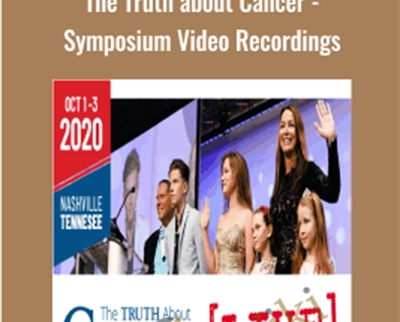


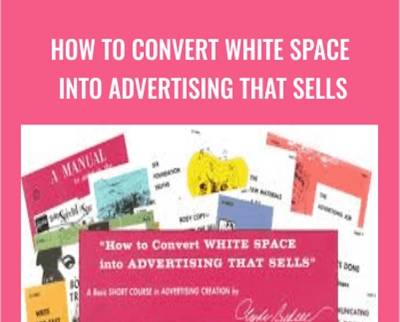
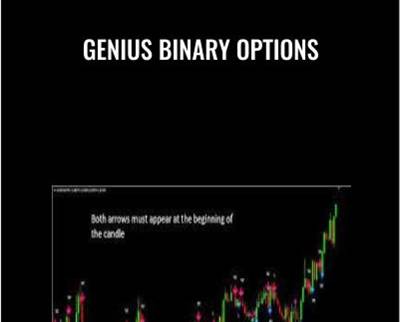

Reviews
There are no reviews yet.